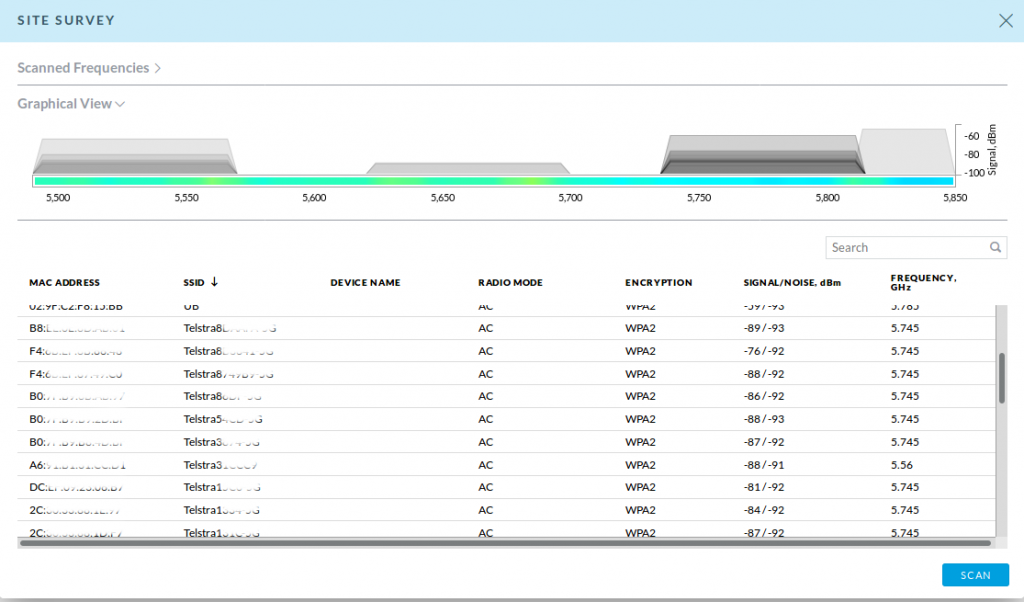The Current Setup
The sergtech network is split in two for security and redundancy. The two halves have their own separate Internet connections through separate providers and their own LTE backups.
The primary site holds the active servers that are used by the client CRM systems in a 42U rack and the primary router in the network.
The second site has the large NAS that holds the backups for the primary servers, and the secondary router, in a much more compact 12U rack — featured on my Services page.
The whole thing is connected using a pair of Ubiquiti NanoStation M5s. They provide a good link, with TCP speeds of about 90Mbps/70Mb, or combined of about 130Mbps.
The Need for Speed
Recently, I began migrating to Proxmox VE, mostly for it’s support for LXC and Clustering. It will allow me to migrate VMs and Containers across physical hosts quickly and easily for load balancing and disaster recovery purposes.
However, the backups have grown in size since moving to this system, and they have been taking longer to complete over the wireless link.
The Solution
While looking for a router, I came across some reasonably priced NanoBeam 5AC 19. They promised wireless AC and up to 80 Mhz channels, so I thought I’d give them a shot.
Imagine my surprise when I saw this as soon as I replaced the previous NSMs:
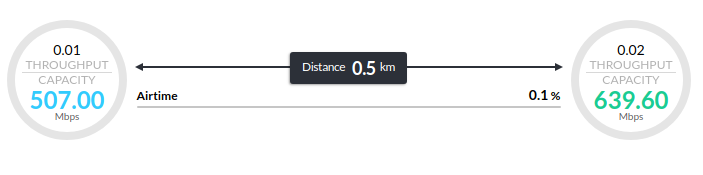
Some more research showed that being a good wireless neighbour, I should not use 80Mhz channels in an outdoor environment, so I went for a 40Mhz channel width on channel 165. This only provided me with ~300 Mbps, but it’s consistent and rsync/scp both seem to be able to achieve that.
Some Observations
Then, there’s the site survey. Of the 34 5Ghz wireless networks (one of) my NanoBeams sees, 12 are the Telstra ones. And they are all using the same 80Mhz channel: 5735-5815… Maybe somebody at Telstra should look into this, before it becomes a real problem.